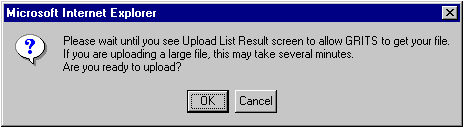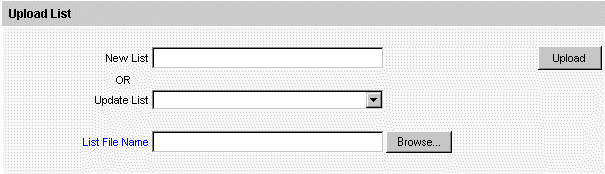
| School List Upload |
|
Purpose |
School List Uploads allows a user to create a new school list, or update an existing list, using a file of students as its input.
|
Information Provided |
School List file format
A provider can create or update their student lists using the list file format.
The list will be in a fixed length format layout and no record delimiter will be used.
The registry will use the demographic information provided in the list file to search for possible matches using the registry match program.
|
Functionality |
*Note*
Only information in BLUE is required
Either enter a new list name in the New List field or select an existing list from the Update List pick list.
To send the list file to be processed for the new or existing list, click on the BROWSE button and find the path for the List File Name on the users computer.
Click on the UPLOAD button, to start the new list creation or existing list update process.
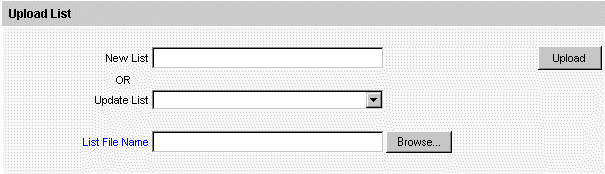
*Note*
It is extremely important to wait until you see the Upload List
Result screen