|
Add/Edit Vaccine for Reports Screen |
The Add/Edit Vaccine for Reports screen
is used to add/edit vaccines for Georgia-specific reports: GANABRE2, GANABMAN,
PRIACCT1, SITEACCT, ORGACCT1, COACCT1 and DPHACCT1.
Back
to Manage Report Defaults
|
Button |
Description |
|
 |
When the Save
button is clicked, the Vaccine Name, Months Factor and State Supplied option are saved.
Any modifications to the Trade Name Listing and Cost Listing are saved as well. |
|
 |
When the Cancel
button is clicked, the key data fields will not
be examined for data validity, and the vaccine data will not
be saved to the database. Instead, the Manage Report Defaults
screen will be displayed. |
Back to Top
|
Field Name |
Description |
|
Vaccine |
This is the selected vaccine name to be displayed on reports. Assign or
change the vaccine name by typing the desired name into the 'Vaccine
Name' text box.
*
Note
* |
|
Months Factor |
This is the Months Factor, which determines how many months supply of
the currently selected vaccine a site should have available in their
office. Assign or change the Months Factor by typing the desired
factor into the 'Months Factor' text box. |
|
State Supplied? |
This indicates whether or not the currently selected vaccine is supplied
by the state. To indicated if a vaccine is state supplied, select Yes
or No from the 'State Supplied?' option buttons. |
Back to Top
There are two parts to the Add/Edit
Vaccine for Reports screen defined as follows: Click on a link
to view the help for that screen.
Back to Top
In order for the registry to create and maintain a list of vaccines
for reports there is a minimum amount of information necessary that
must be provided by a user. These select pieces of information are
the Required Fields
and are denoted in the registry by the blue information field
labels as seen in the example below.
Vaccine Name 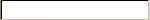
Back to Top