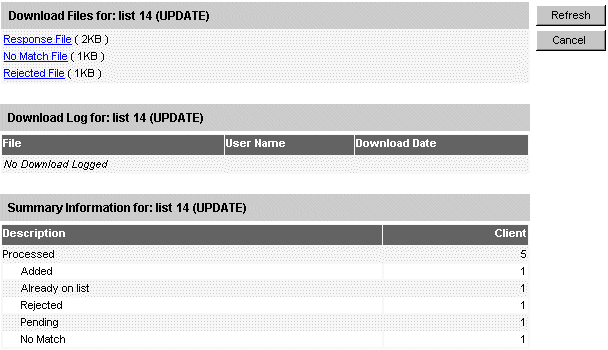
| List Upload Details |
|
Purpose |
The List Upload Details screen displays the returned files and the overall information for the school list file that was processed by the registry system.
Once the list is processed by the registry, there are 3 types of job Status that may be displayed.
Complete: The whole list was processed.
Error: An error occurred while processing due to an invalid list file format.
Exception: An internal error occurred while processing the list.
1. Completed Job:
2. Error Job:
3. Exception Job:
|
Completed Job: Information Provided |
The screen is divided into three sections, Top, Middle, Bottom.
Top Section: Displays the type of files available for users to download.
Middle Section: This section displays a history of the files that have been downloaded, the user name, and download date.
Bottom Section: This section displays summary information for the job.
Processed - Total number of records processed:
Added: Total number of students added to the list
Already on list: This only appears for list updates. It is the number of clients that were already on the list
Rejected: Total number of records rejected
Pending: Total number of records that matches more than one candidate
No Match: Total number of records that did not match any candidate
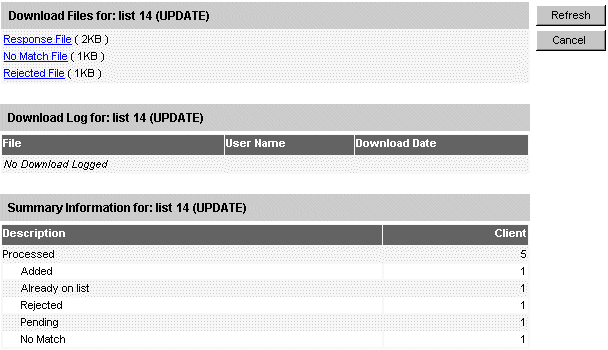
|
Completed Job: List File |
The List File format Specification consists of a fixed length ASCII text file.
List Processing returns up to 3 files:
No Match file: This file contains the record for the students who were not currently found in the registry. This file could be uploaded again at a later date to update the list with any of these students after they have been entered by a hospital or organization.
Rejected file: This file contains the information for the students that had invalid input data, or some other error preventing them from being added to the list.
Response file: A file which tells summary information about all of the students that were in the list file that was just processed.
- Contains the same job summary information that is displayed on the page.
- Includes details as to why clients were rejected.
|
Completed Job: Functionality |
To download the file click the blue, underlined file name.
To return to the previous screen click the Cancel button.
To get the latest download log information click the Refresh button.
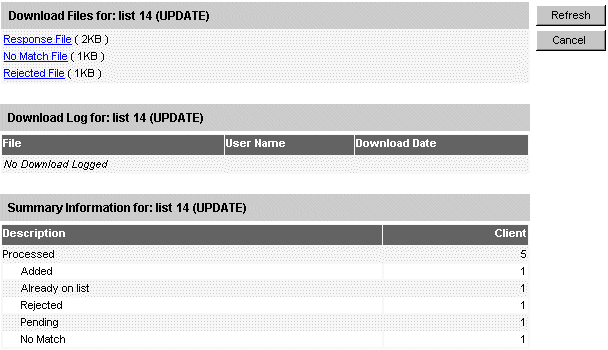
|
Error Job: Information Provided |
Error Status:
This screen will be displayed if a school list file is not accepted.
Top section explains the reason the school list file was rejected.
Second Section: displays the users original school list file uploaded to the registry.
Bottom Section: keeps a historical log of users and dates of files downloaded.
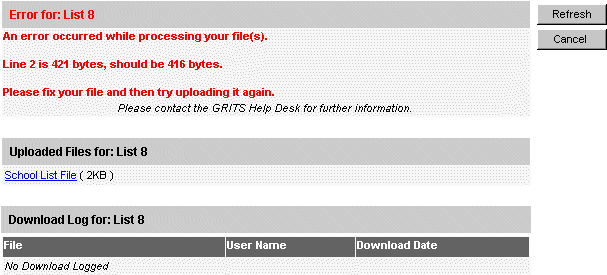
|
Error Job: Functionality |
To download the original school list file click the blue, underlined file name.
To return to the previous screen click the Cancel button.
To get the latest download log information click the Refresh button.
|
Exception Job: Information Provided |
Exception Job:
This screen will be displayed if an internal error occurred while processing job.
Click on the Cancel button to continue
![]()